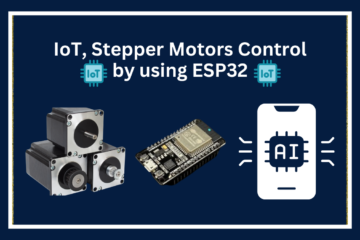A weather station is a device that monitors and records weather conditions such as temperature, humidity, rainfall, atmospheric pressure, and more. In this project, we use the Arduino UNO R4 Wi-Fi to gather data from multiple sensors and send the data to the Blynk Cloud for real-time monitoring and remote access. The station includes additional features like rainfall rate and dew point calculation, making it a more comprehensive weather monitoring system.
The weather station can provide critical data that helps in predicting weather patterns and improving local environmental conditions. With the integration of IoT (Internet of Things) technology through Blynk Cloud, users can easily access weather information on their smartphones from anywhere.

Components used in Weather Station Project:
- Arduino UNO R4 Wi-Fi
- Central controller to collect data from sensors and send it to the cloud.
- DHT22 or AHT20 Sensor
- Measures temperature and humidity.
- BMP280 Sensor
- Measures atmospheric pressure.
- Wind Speed Sensor
- Measures wind speed.
- Rain Gauge
- Measures the presence and amount of rainfall.
- Blynk IoT Platform
- A cloud-based service for remote monitoring and controlling IoT devices.
- Blynk Mobile App
- User interface for real-time monitoring of the weather station data.
- Power Supply
- Power to the Arduino and sensors.
- Jumper Wires
- For connections between Arduino and sensors.
Circuit Diagram:
Code:
#include <WiFi.h>
#include <BlynkSimpleEsp32.h>
#include <DHT.h>
#include <Adafruit_BMP280.h>
// Define Blynk credentials
char auth[] = "Your_Blynk_Auth_Token";
char ssid[] = "Your_SSID";
char pass[] = "Your_WIFI_Password";
// Define sensor pins
#define DHTPIN 2 // DHT22 sensor pin
#define DHTTYPE DHT22
DHT dht(DHTPIN, DHTTYPE);
Adafruit_BMP280 bmp; // Pressure sensor instance
// Define virtual pins for Blynk
#define V0 V0 // Temperature
#define V1 V1 // Humidity
#define V2 V2 // Pressure
void setup() {
// Initialize serial monitor
Serial.begin(9600);
// Initialize sensors
dht.begin();
if (!bmp.begin()) {
Serial.println("Could not find a valid BMP280 sensor!");
while (1);
}
// Connect to Wi-Fi
WiFi.begin(ssid, pass);
while (WiFi.status() != WL_CONNECTED) {
delay(1000);
Serial.println("Connecting to WiFi...");
}
Serial.println("Connected to WiFi");
// Connect to Blynk Cloud
Blynk.begin(auth, ssid, pass);
}Testing and Setup:
- Upload Code to Arduino UNO R4 Wi-Fi:
- Open the Arduino IDE, upload the code to your Arduino board.
- Make sure the board connects to Wi-Fi and sends data to the Blynk Cloud.
- Monitor Data:
- Open the Blynk app on your phone, and you should see real-time readings of temperature, humidity, and pressure.

Applications:
- Agriculture: Farmers can use a weather station to monitor local weather conditions and determine the best time for planting and harvesting.
- Home Automation: Weather stations can be integrated with smart home systems to adjust heating, cooling, or irrigation based on live data.
- Research: It can be used in academic research for climate studies, environmental monitoring, and field data collection.
- Outdoor Events: Event organizers can track weather conditions in real-time, helping them make informed decisions regarding scheduling or safety precautions.
- Disaster Management: Real-time weather data can aid in early warning systems for floods or other severe weather conditions.
- Environmental Monitoring: The weather station can help monitor pollution levels and track environmental changes in urban and rural areas.
Conclusion:
This Arduino-based weather station is an excellent project for learning about environmental sensors, IoT integration, and wireless data transmission. By utilizing the built-in Wi-Fi capabilities of the Arduino UNO R4 WiFi and integrating with the Blynk Cloud, you can remotely monitor weather conditions in real-time. The addition of a rain gauge and dew point calculations makes this project comprehensive, allowing users to track various environmental parameters and take action based on the data they receive.